... your work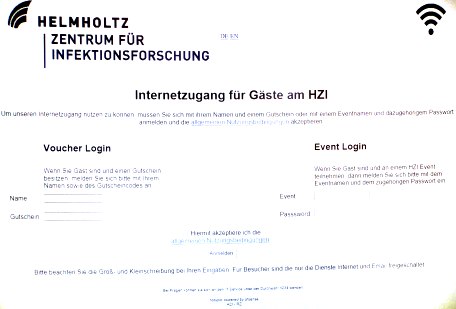
Please make use of our facilities for your scientific work:
In the whole Library WLAN can be accessed (how to set up your WLAN/eduroam you can learn at: Intranet > Technik und Sicherheit > Rechenzentrum). As the Internet connections were changed by the IT we now have WLAN vouchers for guests that are valid for 8 hours (staff members can use their personal login data, the same as for PC and email). Guests that want to use WLAN have to contact us at the information desk and sign for using it.
To set up eduroam/ WLAN on your device(s) please follow the guides provided in Intranet by the IT-Team (login with your personal PC data) or use adapted print guides in our carrels.
For individual work or work in pairs or meetings you can use our  carrels, four of them are equipped with PCs and LAN connection. As guest at HZI campus you have to contact us to get the login details for the internet (see above - Voucher). Two PCs in the 2 front cabins are available for staff members.
carrels, four of them are equipped with PCs and LAN connection. As guest at HZI campus you have to contact us to get the login details for the internet (see above - Voucher). Two PCs in the 2 front cabins are available for staff members.
The glass doors of the carrels carry quotes from Arno Schmidt's work "Zettel's Traum" - why the works of Arno Schmidt are worth to read we try to show you here.
... use of the technique and Co.
We invite you to use our technique: the devices are intended to support your scientific work. (Pleae find technical guides at: Intranet > Technik und Sicherheit > Rechenzentrum)
 The newest device in the library is our Multitouch-table. This multi-touch table is intended to serve as an information point for individuals, groups and as supporting Tool for (Library) Guided Tours:
The newest device in the library is our Multitouch-table. This multi-touch table is intended to serve as an information point for individuals, groups and as supporting Tool for (Library) Guided Tours:
Beside the central HZI web services you will find pictures, videos and presentations of the library and detailed inventory information for our different media collections of the Library. There are also interactive elements such as puzzles etc.
 At our Info-terminal you can search our collection via catalog.
At our Info-terminal you can search our collection via catalog.
You can also look up the location/ call number of a book. Moreover you can use the databases or eJournals.
For copies, prints and scans there is a Multifunction Device in the library.
You can save your scans and copies on a USB stick or send it directly via email to your or another one's mail adress.
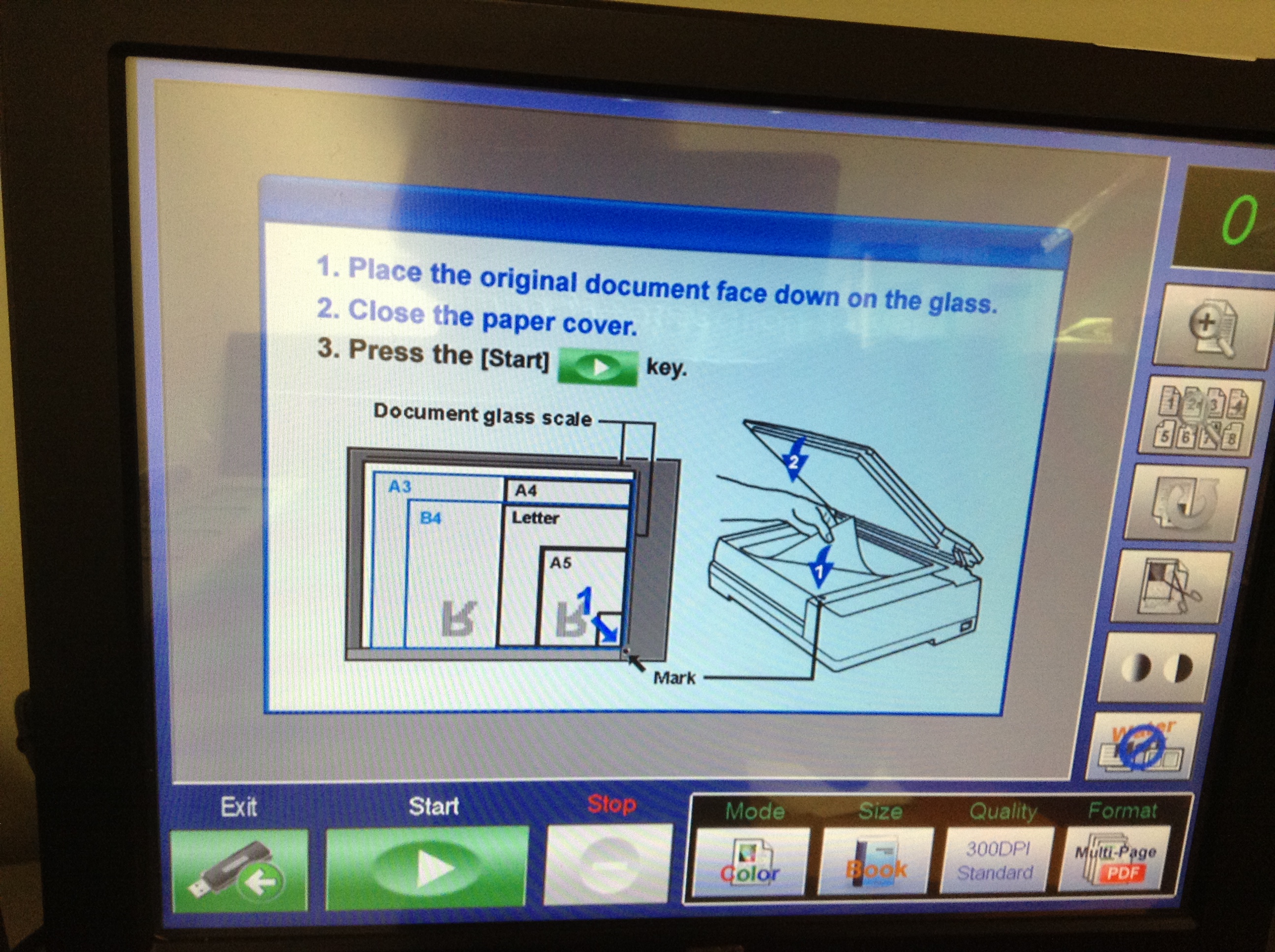 If you want to scan chapters of books, journals etc. (see user guide) you can do this via our book scanner. After scanning you can save the scans on your USB flash drive. If you want to enable searching within the document, you can also scan in OCR mode. Please note that this will take some more time.
If you want to scan chapters of books, journals etc. (see user guide) you can do this via our book scanner. After scanning you can save the scans on your USB flash drive. If you want to enable searching within the document, you can also scan in OCR mode. Please note that this will take some more time.
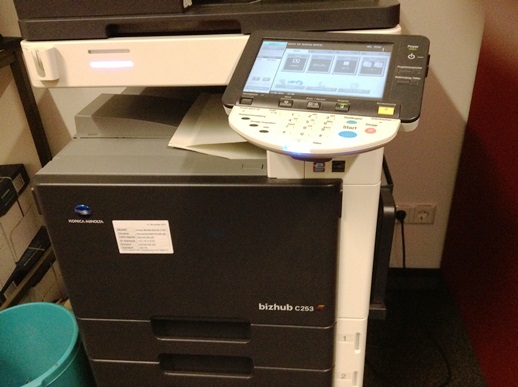 In the book scanner corner you will find a multifuncional copy and print machine and a book scanner (also for large format books).
In the book scanner corner you will find a multifuncional copy and print machine and a book scanner (also for large format books).
 In the area of the copier you will also find a cutting mashine, with which you can cut your papers in the preferred size (up to A3 landscape format).
In the area of the copier you will also find a cutting mashine, with which you can cut your papers in the preferred size (up to A3 landscape format).
 You also will find a tying machine with thermo binding in the area of the copier and book scanner. hot-glue binding unit.
You also will find a tying machine with thermo binding in the area of the copier and book scanner. hot-glue binding unit.
The necessary material is also offered there.
For questions or problems concerning the use of the equipment we are at your service.
... recreational reading
In our reading lounge area (in front of our office rooms) you can read our daily newspapers and journals as well as use our dictionaries and reference books. To increase the comfort comfortable seats were purchased.

You will also find the book exchange shelf (Bookcrossing project) in our reading area. This book exchange shelf lives from your participation: If you bring your read books frequently to this book exchange shelf it will be updated more often which was favored by several customers.
For staff members we also offer some eBook-Readers for lending. 
Details you will find on the Intranet-page "ebooks/ eBook Reader"
(All areas are put into graphs in this room plan)
... your ideas
If you as a staff member here on campus want specific events or types of events to ha ppen or want to execute them, please speak to us. Your ideas are very welcome. You can transmit feedback, inquiries regarding our services, pages etc. or an acquisition request via mail or via our feedbackbox (on our information desk).
ppen or want to execute them, please speak to us. Your ideas are very welcome. You can transmit feedback, inquiries regarding our services, pages etc. or an acquisition request via mail or via our feedbackbox (on our information desk).