All e-Journals and their licence details (eJournals A-Z via EZB):
Via EZB/ Elektronische Zeitschriftenbibliothek you have access to more than 7000 licenced e-Journals and thousends of public-domain e-Journals and hence - altogether 51000 eJournals are available for you.
Which journals and which issues you can access is shown by signal colour (see EZB-section below).
Remote access: Access journals and its contents from off-campus
Using eJournals from off-campus (via connect / VPN):
Please note: Articles of licenced journals -yellow - are accessible in full text on campus , when you are off-campus please use other options:
- Remote access - Institutional login via Shibboleth:
- Remote access via connect/ VPN (connecting to your HZI device on campus): Remote access guide via connet/VPN (Intranet) --> authentificate with your personal login data (the one for PC, mail), this guide is at: Intranet > Bibliothek > Downloads
According to the kind of licence (see color and access details in EZB via clicking on the journal's title) you are allowed to access
- all published volumes
- the volumes of a specific period
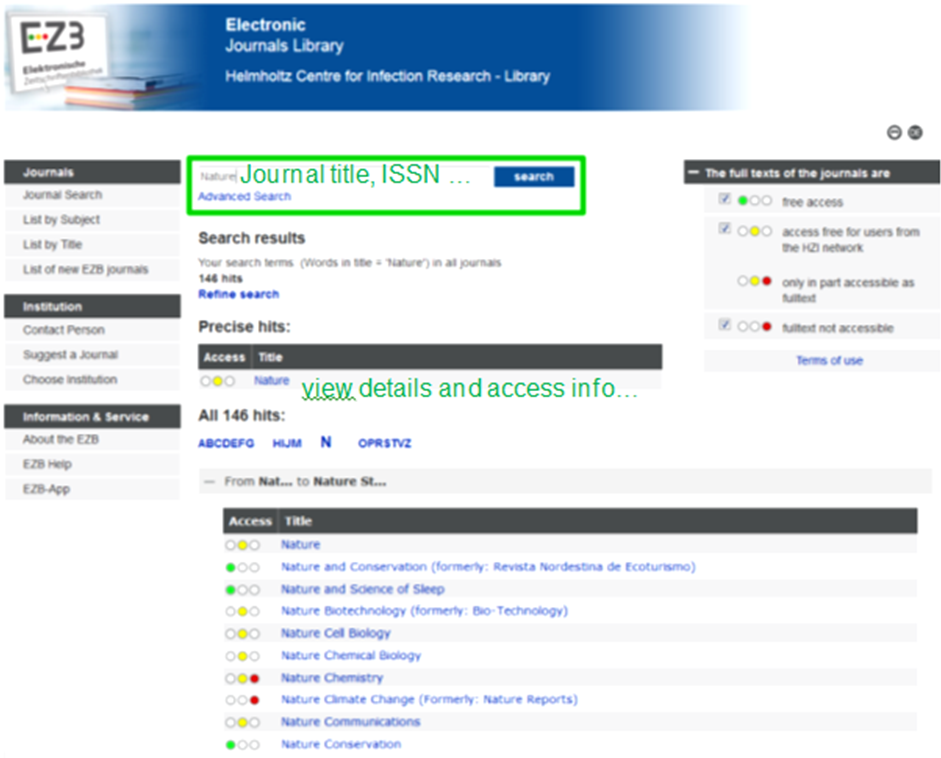
Tip: step-by-step manual:
"From the eJournal to the article"
Can't access the full text?
please use the service FATER at the intranet page "subito-Fernleihe/ ILL". (Please note: articles of licenced journals -yellow - are only accessible in full text on campus. If it is not subscribed by us we try to get the preferred article for members of our institution.)
You have questions? We really like to assist you.