Endnote (campus licence for HZI-campus)
HZI has licenced Endnote (and HIRI has licenced Citavi) as a campus licence which means you can install Endnote on institutional devices like other important Software via Softwarecenter (Start > Microsoft System Center 2012 > Configuration Manager >Softwarecenter).
Endnote 20 now available, see Newsposting of 21. January 2022 incl. new features in EndnoteV20.2
What does Endnote offer to you? 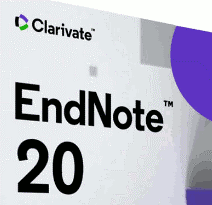
Endnote http://www.endnote.com (now offered by Clarivate Analytics which also offer Journal Citation Reports), is a reference management software for Windows and Mac. It offers many options to manage literature/ references (as an individual or a group), work with PDFs and write a paper including footnotes and a bibliography more easily - learn more about Endnote in this video and in the brochure "Endnote X9 Factsheet".
HZI purchased a campus licence* for Endnote. You can install Endnote from the Softwarecenter on your workstation (see how-to , the current version is Endnote 20.2
Endnote 20 now available, see Newsposting of 21. January 2022 incl. new features in EndnoteV20.2
* Due to the campus licence for Endnote it is not possible to install Endnote also on private devices. Please use a trial version from endnote for an installation on a private device: http://endnote.com/downloads/30-day-trial (the trial version can be used longer than the mentioned 30 days)
For more information on Endnote and other reference management software please have a look into Links, section 2 and 3
As an introduction you can watch the video tutorial "How to use Endnote in 5 Minutes" (Windows) or the Endnote-Webinar of Alfasoft (Details in our Newsposting as of 27. November 2015) .
What exactly does Endnote offer to you?
- Cross-platform: can be used on Windows, Mac* or iPad
- Automatic or manual synchronisation via "Sync Library" of literature collections (both, Endnote Online and Endnote Desktop) via the cloud
- Manual import of references from Web of Science, Google Scholar and many other sources (1. Export of the references as .enw or .ris --> 2. Import in Endnote Desktop: File > Import > Choose File + "Endnote Import")
- Integrated PDF viewer
- Automatic compilation of literature lists / bibliographies (via plug-in für MS Word (Tools > Cite While You Write > Go to Word Processor), in case you use MS Word 2016 see details here).
- Large selection of predefined citation styles.
- see details in "Endnote Quick Reference Guide" (based on X7, last update: 2015) or video tutorial "How to use Endnote in 5 Minutes" (Windows)
Comparison : Endnote Basic vs. Endnote X9
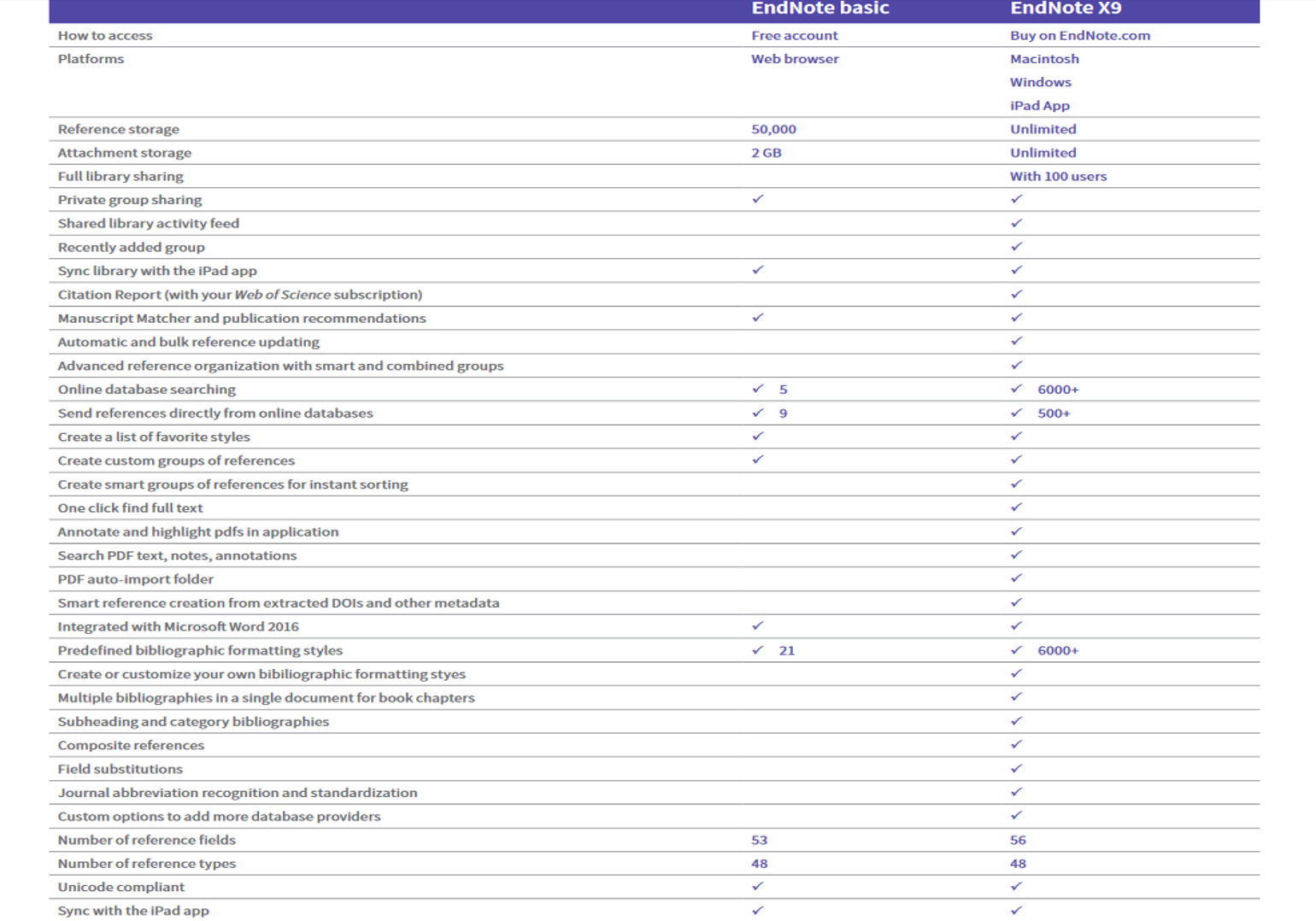
Literaturverwaltungsprogramme im Vergleich/Comparison of Reference Management Software[TU München, only in German, last update: 3. July 2020]: This document compares features, handling and licence and pricing models of reference management applications (Citavi, EndNote, EndNote Web, Zotero, Mendeley, JabRef, Colwiz, Zoterobib). Please feel free to reuse this TUM-document and contact TUM University Library for the original data.
* Info for Mac-user (8th May 2018):
| ENDNOTE MAC UPDATE |
|
The latest version of EndNote, version X8.2, is compatible with the latest release of Word 2016 for Mac. If you already have EndNote X8, you can upgrade to version X8.2 for free.
To do this, click on the EndNote menu and select "Check for Updates" and then follow the instructions on the screen.
|
Please contact us in case of questions or problems.